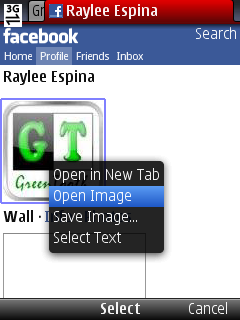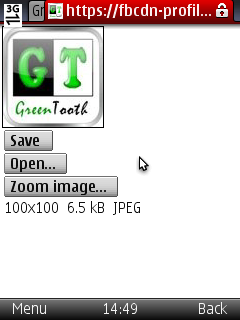Viewing photos in facebook mobile was not that interesting, because photos to be viewed are just thumbnails, very small in size, blured and can't be zoomed. Maybe it's done just to fit the phone's screen resolution. Now here's a trick on how to view photos in facebook mobile in its original and full size. Very simple!
In this case, I used Opera Mini for example, but any mobile browser you are using will do.
First, open any photo you like, after loading the page, the photo will be shown!
Look at its size (100x100), that's not the original size when I uploaded that photo.
Now press menu and go to address bar. Notice the photo address it ends with
_s.jpg (if the image were viewed from any wall post),

sometimes it's
_a.jpg (if the image were viewed inside the album - single photo browsing),

or maybe it's
_t.jpg (if the image were viewed in the main album - showing thumbnails, much smaller).
That's it, enjoy viewing photos on facebook.
Original posted by weezywap.xtgem.com
@2016-08-13 09:35 ( 4 comments )